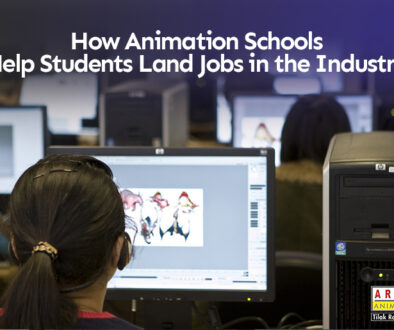The Basics of UI/UX design: A Comprehensive Guide for Beginners
UI/UX design is an essential aspect of digital product development, involving intuitive and user-friendly interfaces and experiences.
To effectively design UI/UX, it is essential to understand the basics. This comprehensive guide aims at beginners eager to learn the fundamentals of UI/UX design and how to apply these principles to create compelling digital experiences.
This guide will delve into the fundamental concepts of UI/UX design course, including information architecture, user research, wireframing, prototyping, and usability testing. Understanding the basics of UI/UX design can seem daunting to a beginner, but anyone can become a skilled UI/UX designer with the right resources and creativity.
Steps to Learn the Basics of UI/UX Design
- Understanding User Needs
- Creating a User Flow
- Designing the User Interface
- Choosing Colors and Typography
- Conducting User Testing
- Iterating and Improving
How do I know if UI or UX is a better fit for me?
Deciding between a career in UI (User Interface) or UX (User Experience) design can be challenging, especially if you’re new to the field. Here are some factors that can help you determine which area might be a better fit for you:- Your skills and interests: Consider your strengths, skills, and interests. If you enjoy designing visual elements such as typography, colour schemes, and icons, UI design might be a better fit for you.
- Your personality: Consider your personality traits. If you enjoy working on multiple projects simultaneously, handling various tasks, and collaborating with a team, both UI and UX design roles may be suitable for you.
- Your education and background: Consider your education and work experience. If you have a graphic design or digital media background, UI design might be a more natural fit.
- Job market demand: Consider the job market demand and opportunities in your area.