Introduction to Search Engine Optimization
Agenda of the session
- Working of Search Engines
- What is SEO?
- How Does Google Works?
- Google Algorithms
- Top Ranking Factors
- Learning Resources
- 93% of online experiences begin a search engine
- In 1999 it took Google one month to crawl and index 50 million pages, however, in 2012 it took less than one minute!
- Google receives over 63,000 searches per second on any given day.
- 50% of search queries are four words or longer.
- More Google searches take place on mobile devices than on computers in 10 countries including the U.S. and Japan.
- 70-80% of people ignore paid search results, choosing to only click on organic listings
- Identify the need for search engines
- Describe crawling by search engines
- Describe indexing by search engines
- Describe common search techniques and strategies
- Describe the method of customizing search results
- Understand the importance of user interaction with search engines
- 70-80% of people ignore paid search results, choosing to only click on organic listings
- Google – 91.25% •Bing – 3.08% •Yahoo – 2.13% •Baidu – 1.48% •Yandex RU – 0.68%
- DuckDuckGo – 0.25%
- YouTube • Zomato • Justdial • Amazon • Flipkart
- Crawl – When Google visits your website for tracking purposes. This process is done by Google’s Spider crawler.
- Indexing – After crawling has been done, the results get put onto Google’s index (i.e. web search).
- Basic Search Techniques
- Use of keywords
- Excluding keywords ( minus )
- Search for exact phrases
- Inclusions of keywords
- Wild card search “ * “
- Quick Search Techniques
- Time
- Calculation search
- Range search
- Definition search
- Convert search
- User Interaction
- Transactional queries
- Informational queries
- Navigational queries
- Content Quality & Length
- Backlinks
- Mobile First Approach
- Click Through Rate
- Dwell Time
- Social Signals
- Domain Authority
- User Experience
- Brand Mentions
- HTTPS
- Page Speed
- Bounce Rate
- Brand Searches
- Page Rank
- Hummingbird
- Penguin
- Panda
- Https
- Exact Match Domain
- Pigeon
- Mobilegeddon/Mobile Friendly
- Possum
- Accelerated Mobile Pages
- RankBrain
- Fred
- Mobile Interstitial Ads
- Mobile-First Index
- Keyword Research
- Competition Analysis
- Keyword Mapping
- SEO Plan
- The On-Page SEO
- The Off-Page SEO
- Google Suggested Terms & Related Searches • Google Adwords Keyword Planner Tool
- LSIgraph
- Answer the public
- SEO Chat tool (Keyword Suggest) • KeywordTool.io
- Kwfinder
- UberSuggest
- Research Keywords
- You can find keywords for new or existing campaigns
- Search keywords based on service or products, website or landing pages
- Get Historical statistics & traffic forecasts
- To decide which keywords to use for a campaign
- Forecasts like predicted clicks and estimated conversions give you an idea of how keywords perform for a given bid and budgets
- Sign in to your Google Ads account.
- Note: If you’re logged into a manager account, you’ll need to choose a managed account to use in order to continue. Learn more about manager accounts
- In the upper right corner, click the tools icon, then under “Planning,” click Keyword Planner.
- Type or paste one or more of the following in the “Find new keywords” search box and, on your keyboard, press “Enter” after each one:
- Words or phrases that describe what you’re advertising.
- The URL of a webpage or entire website related to your business.
- Click Get started to get new keyword ideas and historical statistics, like average monthly searches or competition data.
- Filter your results by keyword text, average monthly searches, top of page bid (low range), top of page bid (high range), competition, organic impression share, ad impression share, or exclude keywords already in your account.
- See search volume data for your keyword ideas by date range.
- See visualizations broken down by search volume trends, platforms, and locations.
- Download keyword ideas.
- Add keywords to your plan to get forecasts broken down by location, language, or network settings.
- Sign in to your Google Ads account.
- Note: If you’re logged into a manager account, you’ll need to choose a managed account to use in order to continue. Learn more about manager accounts
- In the upper right corner, click the tools icon, then under “Planning,” click Keyword Planner.
- In the “Get metrics and forecasts for your keywords” search box, enter or paste a list of keywords, separated by commas or line breaks.
- Click Get started to see your forecasts.
- To see your historical statistics, like average monthly searches or competition data, click Historical metrics at the top of the page.
- Get updated keyword forecasts based on potential bids.
- Sort your results by clicks, cost, match type, impressions, CTR, or average CPC.
- Customize your forecasts by date range to see how seasonality affects traffic.
- Visit the Plan overview page to see forecasts for top keywords, locations, and devices.
- Download plan forecasts in a Google Ads Editor-friendly format.
- See historical statistics for your keyword ideas by date range. • Download historical statistics of the keywords in your plan.
- Short – tail keywords – running shoes
- Primary Keywords – men’s running shoes
- LSI keywords (latent Semantic Indexing) – men’s running shoes review
- Long Tail Keywords – best running shoes for bad knees
- Branded Keywords – Nike running shoes
- Geo-specific keywords – best men’s running shoes near Pune
- Domain Age
- Domain Authority
- Backlinks
- Content-Length
- Social Signals
- Keyword Density
- Sitemap.xml (www.domain.com/sitemap.xml)
- Robots.txt (www.domain.com/robots.txt)
- Permalink
- Meta Tags (Title Tag, Meta Description & Meta Keywords)
- H1,H2,H3………H6 Tags
- Internal & External Links
- Alt Tags
- Breadcrumbs
- Keyword Density
- Structured Data
- Rich Content (Visual Content)
- Canonical Tags
- Open Graph Tags
- 404, 301, 302, 200
- Directory Submissions
- Search Engine Submission
- Social Media Optimization
- Infographic Submissions
- Social Bookmarking
- Q&A / Discussion Forums
- PPT Submission
- Reviews
- Video Submissions
- Classified Ads
- Article Submission
- Press Releases
- GIF Submission
- NAP Consistency
- Overview
- Keyword Ideas
- Content Ideas
- Site Audit
- Backlinks

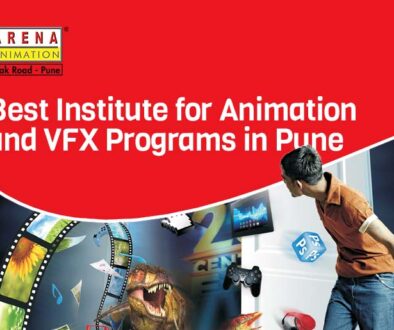
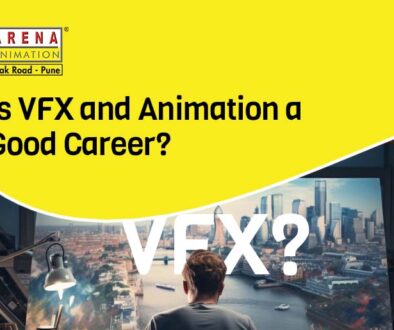
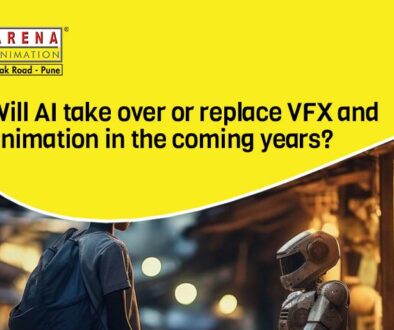
April 13, 2020 @ 3:07 am
Hello,
Do you accept guestposts? Content could be written to fit your site’s theme. Looking forward to hearing from you.
Alan
April 30, 2020 @ 4:11 pm
Hello,
If you accept guest posts, how much would you charge? What kind of content would you accept?
Stephen