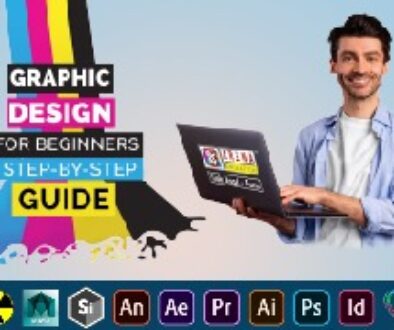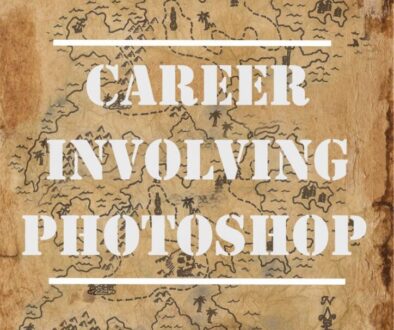Adobe Photoshop is a simple tool to use but difficult to master due to its huge array of features, including adjustments, filters, selection, and more. Hence if you are a beginner at Adobe photoshop, it’s normal to feel overwhelmed. However, you can learn by yourself and get familiar with its core elements and learn how to use the software to create beautiful and compelling graphics.
Effective Tips And Tricks For Adobe Photoshop
To help you get started and improve your skills at the pro level, we have picked up the best tips and tricks that will allow you to work faster in
Adobe Photoshop, saving you more precious time.
● Know The Basic Shortcuts In Keyboard
Adobe Photoshop is a hands-on program. Simply put, the software provides plenty of tools for users to edit their artwork and get things done. Since it has a lot of tools, layers, and so on, it would be a hassle to navigate through the options manually.
Therefore, learning shortcut keys will help you increase your workflow efficiently. For example, ‘W’ is the shortcut key for the magic wand tool, while ‘P’ is for the pen tool.
● Practice Your Skills Using Layer Masks
A layer mask is a crucial aspect when you are editing your image. It is an adjustable feature to hide parts of the layer by giving more flexibility rather than deleting the part of the layer while editing the image. This option comes in handy when creating complex images, improving edits to a part of the layer, and crafting out objects to add to another image or document.
● Perform Destructive Edits On New Layers
Every aspiring photographer or animator desires to adjust the colours in their work to make interesting effects, either subtle or eye-popping. In such a situation, you can opt for destructive edits that are made directly to their original copy of the image.
It is possible to undo the edits. However, there will be a limit on the history panel. When you exceed it, you cannot undo it, and the changes will be permanent. So, ensure to perform the destructive edits on new layers, so you can secure both your edited and original images.
● Save The Photoshop Files Properly
Adobe Photoshop is flexible as it will allow you to rearrange your workspace in the way you feel comfortable. Hence, while saving your artwork, make sure you do it correctly and name your file. Organizing the files into folders will let you have a more consistent workflow and allow you to navigate easily through the files for future editing purposes.
The Final Thoughts
Adobe Photoshop is a complex digital go-to application known for its powerful features that will open up the new digital world for you and help you to build stunning artwork. Now that you know the importance of Adobe photoshop skills and its amazing opportunities, growth, and compensation, what are you waiting for?
It’s time to learn what you love and earn what you deserve! Arena Tilak Road provides the best
Animation course in Pune, where you will learn and understand every basic thing in Adobe Photoshop, refine your skills, and eventually help you to master the course and elevate your visual content game!